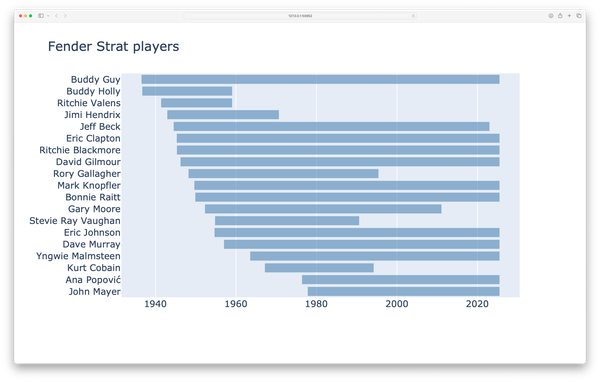My mechanical keyboard journey
MP 108: A long and winding road to a small set of favorite keyboards.
We're nearing the final stages of preparing for a cross-country move, which means getting rid of anything we don't absolutely need in a new home several thousand miles from here. One of the things I won't need is the full collection of keyboards I've amassed over the last few years. Before getting rid of any of them, I wanted to take a little time to document my journey. I've always enjoyed posts like you see on uses this, and maybe some of you will enjoy this post as well.
My earliest typing experiences
I first got interested in mechanical keyboards when I was starting to spend more time writing and programming than teaching. I never minded using laptop keyboards until I started spending so much time using them that my wrists started to hurt. Fortunately I was able to take enough breaks, and figure out ergonomics well enough, that I never got any serious repetitive motion injuries.
I got to use some of the earliest mechanical keyboards by following my father to his workplace in the late 70s and early 80s. He worked at places like DEC in those days, so my earliest typing experiences were on spring based keyboards like the LK201. My first memories of typing center around big thick keys that made a very distinct sound with each key press.
However, once laptops became common, I stopped using external keyboards. I've enjoyed some laptop keyboards more than others, but they're nothing like a good external keyboard.
A Christmas gift
When I was starting to write and program on a daily basis, I asked for a mechanical keyboard for Christmas. I had no idea how to make sense of all the options out there, so I just picked something that looked appealing, for a reasonable price on Amazon. I ended up with a Rosewill RK-9000V2, with what turned out to be Cherry MX Blue switches. I really enjoyed it for a while; it was so much nicer to type on than the MacBook chiclet keyboards of that era. I ended up coding an enjoyable side project on this keyboard, inspired in part by wanting to write a bunch of code with a clicky keyboard.
I really liked the keyboard, but as I transitioned out of the classroom and spent even more time on in front of a computer, I had a few issues with it. It was longer than I liked. I rarely used the numerical keys, and having them meant my hands were always off-center on the keyboard. Also, it wasn't easy to use in the early mornings and late nights when it was dark.
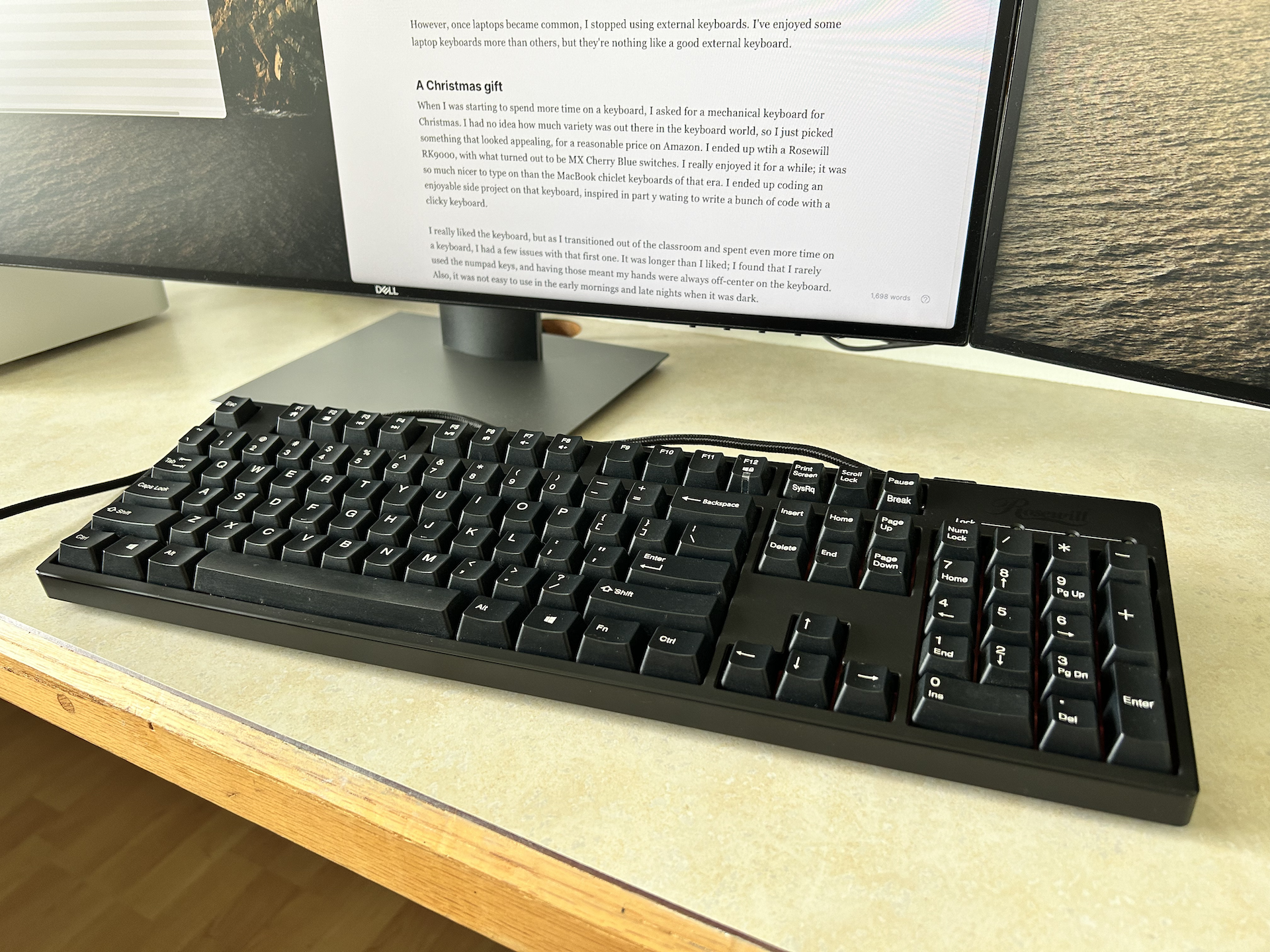
I think I'll find a way to pack this keyboard with us for the move. Even though it's a bit loud, I have a sentimental attachment to it and it feels great every time I type on it for a little while.
Smaller, with backlit keys
I wanted a smaller keyboard with backlighting, which led to my next selection. Living in a small town in Alaska, only accessible by boat and plane, I had no way to try anything before buying. So I picked a CoolerMaster MasterKeys Pro M, again from Amazon. It had Cherry blue switches, backlit keys, and a more compact layout than a full-size keyboard.
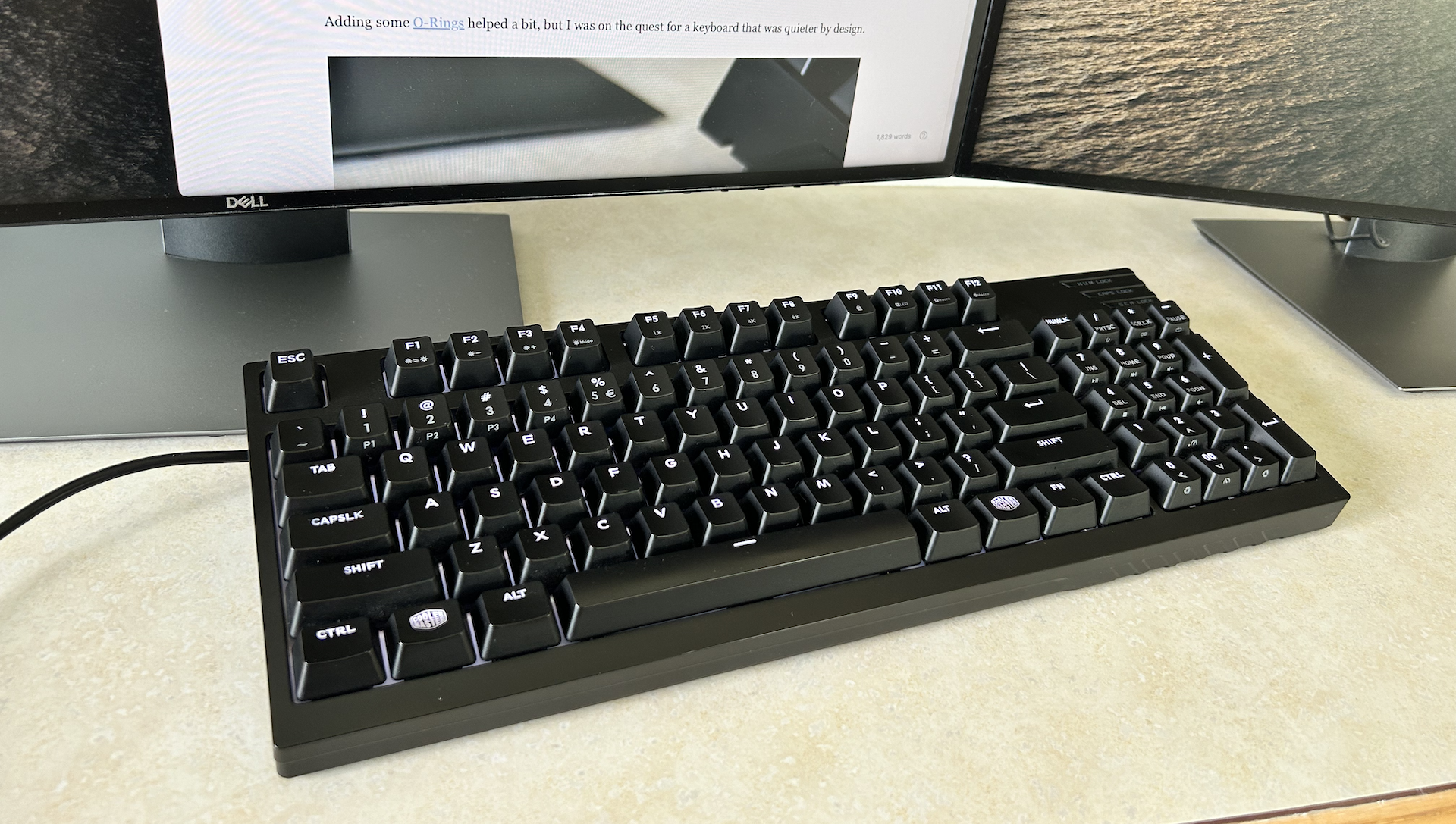
This was a good choice for a while. I ended up using the Rosewill during daylight hours, and switching to the CoolerMaster when it was too dark to use an unlit keyboard. After some time, I realized that clicky switches sound fun for a while, but they also get old pretty quickly. I didn't like that other people in the house had to listen to my typing. I also found it distracting to listen to my own typing while doing work that required any real concentration.
A quieter switch
I was getting tired of the loud blue switches, so I started looking for something quieter. I read about brown switches, and liked the idea of keeping the clicky feel of the blue switches, without all the noise of the clicking. I had heard of Das Keyboard, so I ended up ordering a Prime 13 with white backlighting. I don't remember why I got another full-size keyboard; I think I wanted to try a Das Keyboard, and this was the most appealing one I could find.
This ended up being one of the least-used keyboards I ever got. I didn't really like the brown switches in everyday use. They were a little louder than I liked, and they felt mushy rather than responsive. I also couldn't really tell if it was the switches I didn't like, or the build quality of the keyboard. It felt loose and made me feel like I was a sloppy typist. To be fair though, I've pulled this keyboard out at times when I need a full size keyboard, and I always like it more than I think I will. It's loud enough that I eventually want to stop using it, but it does feel nice to type on for a while. I think I just enjoy typing on different keyboards at times, and this one definitely feels different than other keyboards I've used.
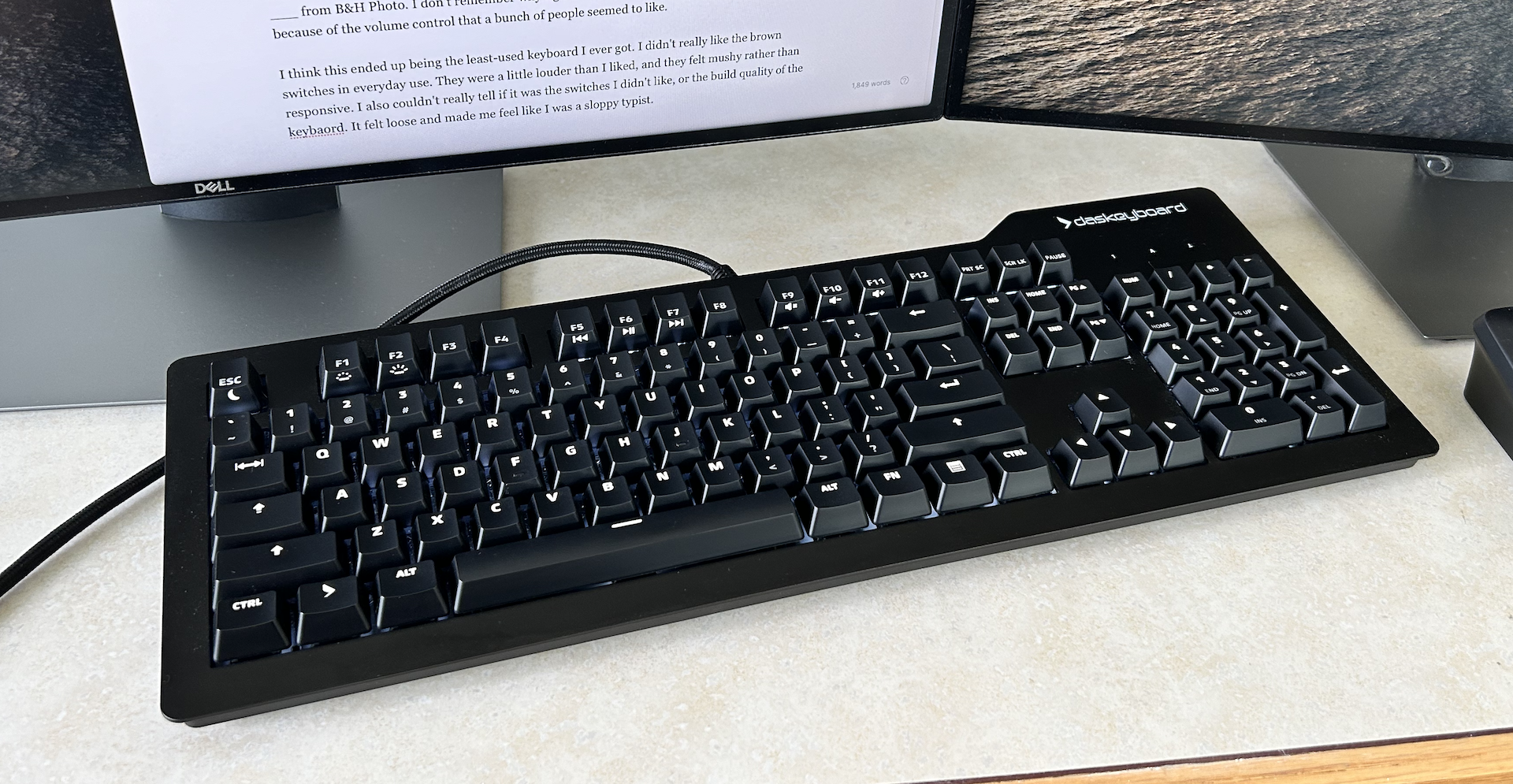
O-Rings
Around this time I was really focused on finding a way to type more quietly. I asked for people's suggestions, and one of the things that kept coming up was the idea of adding O-Rings to each keycap. I wasn't really into the idea of modifying a keyboard, but the argument was compelling and the modification was pretty simple. The idea is that some of the loudness comes from each key bottoming out against the frame of the keyboard with every key press. Adding a bit of rubber between the key cap and the frame quiets that bottoming-out sound.
I ordered two sets of O-Rings from Amazon. One set was 0.2mm thick, and the other was 0.4mm. I ended up using the thinner rings, because the thicker ones limited the travel too much. I put the rings on the Cooler Master, and I was impressed with how much quieter it was. The clicking from the switches is still there, but there's a noticeable difference without all the bottoming-out sounds.

The quietest recommendation
Along with the suggestion to try O-Rings, there was one keyboard that kept coming up in people's recommendations: the Durgod Taurus K320. I ordered one with silent red switches, and I'm so glad I did. This is one of my favorite keyboards, and there's so much I love about it.
The K320 is quieter than all the other boards I've owned, even without any modifications. Some of that is due to the silent red switches, but it's also the design of the keyboard itself. It feels great; the keycaps are solid, but there's a slightly soft feel to the plastic that makes it incredibly comfortable to type on. It's quiet, but not silent. I like the sound of this keyboard, and it doesn't bother anyone else in the house.
I don't care too much about absolute typing speed; raw speed has almost no impact on actual work efficiency. But with the K320 I feel like I'm typing fast. This is the only keyboard I've ever used that literally feels like it disappears as I'm typing. I didn't expect to like the linear switches; I thought I wouldn't feel each keypress without some clickiness. I was surprised how much better typing feels without a click on every press.
This was also my first TKL (tenkeyless) keyboard, and that turned out to be my favorite layout. I don't often need a number pad, but I do use the arrow keys all the time. I also make regular use of the page up/page down keys, home and end keys, and the delete key (as distinct from the backspace key). I much prefer the TKL layout where it's easy to find these keys by feel, as opposed to some compact layouts where there's no separation between these keys and the rest of the board.
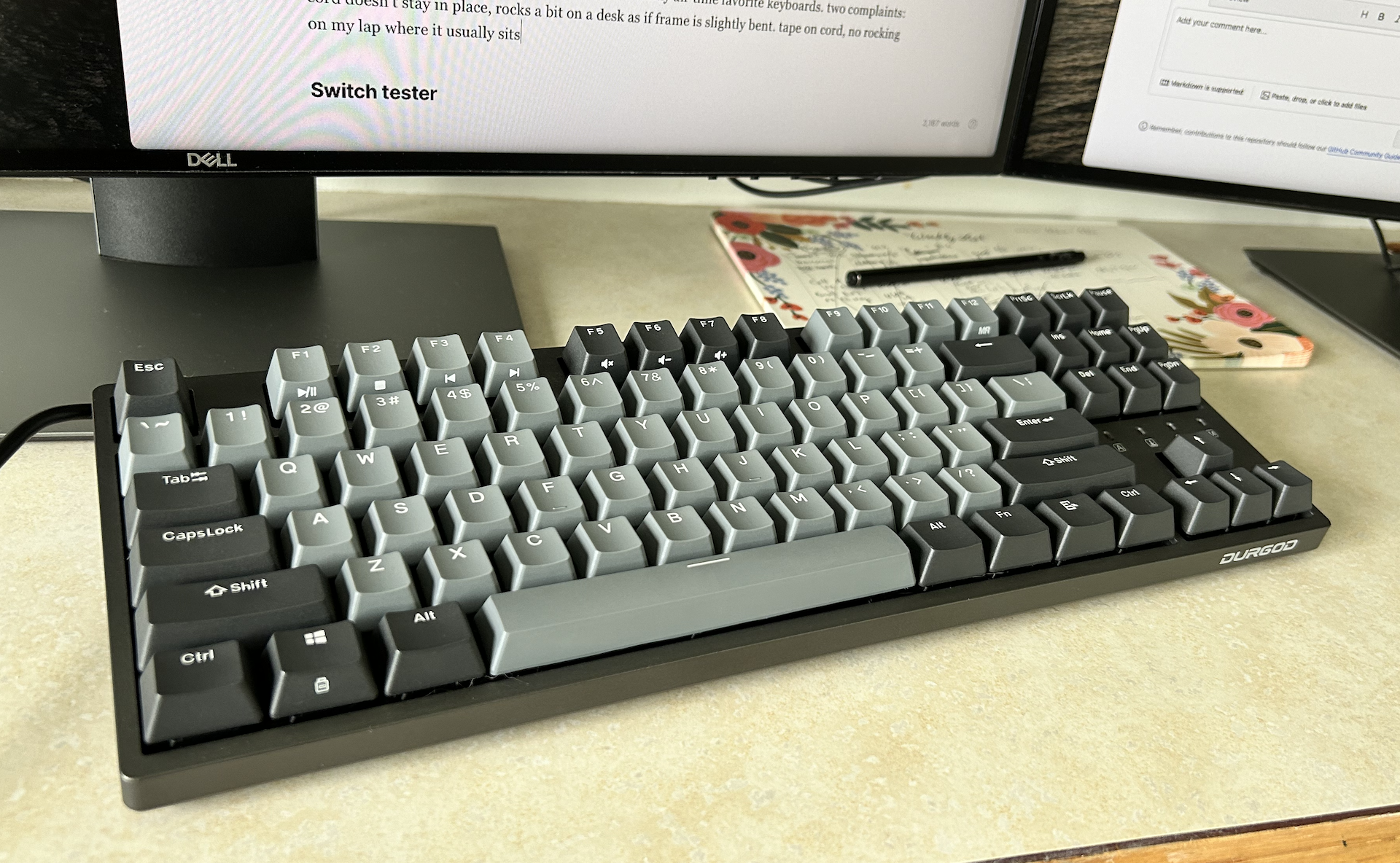
I have two complaints about the K320. When I place it on my desk, it rocks a little; I think the frame might be slightly bent. I don't remember if it came that way, or if that happened after I got it. It doesn't actually bother me much, because I almost always have it on my lap when I'm typing. Also, the cord often falls out of the channel on the bottom of the board. I wrapped a bit of tape around one section of the cord where it sits in a notch in the groove, and that adds just enough thickness to keep the cord in place most of the time.
These days I tend to use wireless keyboards almost exclusively, but I still pull the Durgod out at times because it just feels so good to type on. I also pull it out whenever I record a video where I'm typing. You can hear it in recordings, but I never mind the sound of quiet typing in a programming video.
Trying a switch tester
A switch tester is a small frame with a number of keys, all with different switches. I ordered one, with hopes of figuring out what I liked without having to keep buying new keyboards. I don't actually recommend switch testers at all. For me, it was hard to get a sense of which switch I liked best without actually being able to type. My favorite switch on the tester was the blue clicky, which I already knew I didn't like on a full keyboard. I also liked the feel of the heavier switches on the tester, and used that as a basis for choosing my next keyboard. I didn't end up liking the heavy switches on a full board once I started using it.
While I don't recommend their switch tester, I would order from WASD Keyboards again. They sell keyboards and keycaps, and they have an online designer that lets you choose a custom keycap layout. They also have a great guide to mechanical keyboards, which has clear explanations about the different kinds of switches available, and how to figure out what you might like.

There's a company that just sells keyboards?!
Around this time I found mechanicalkeyboards.com, and I was amazed at how many options were available. I kept reading about the build quality of Leopold keyboards. I liked the silent red switches on the Durgod, but they felt a little light. I decided to look for a Leopold keyboard with black switches, and ended up choosing the FC750R.
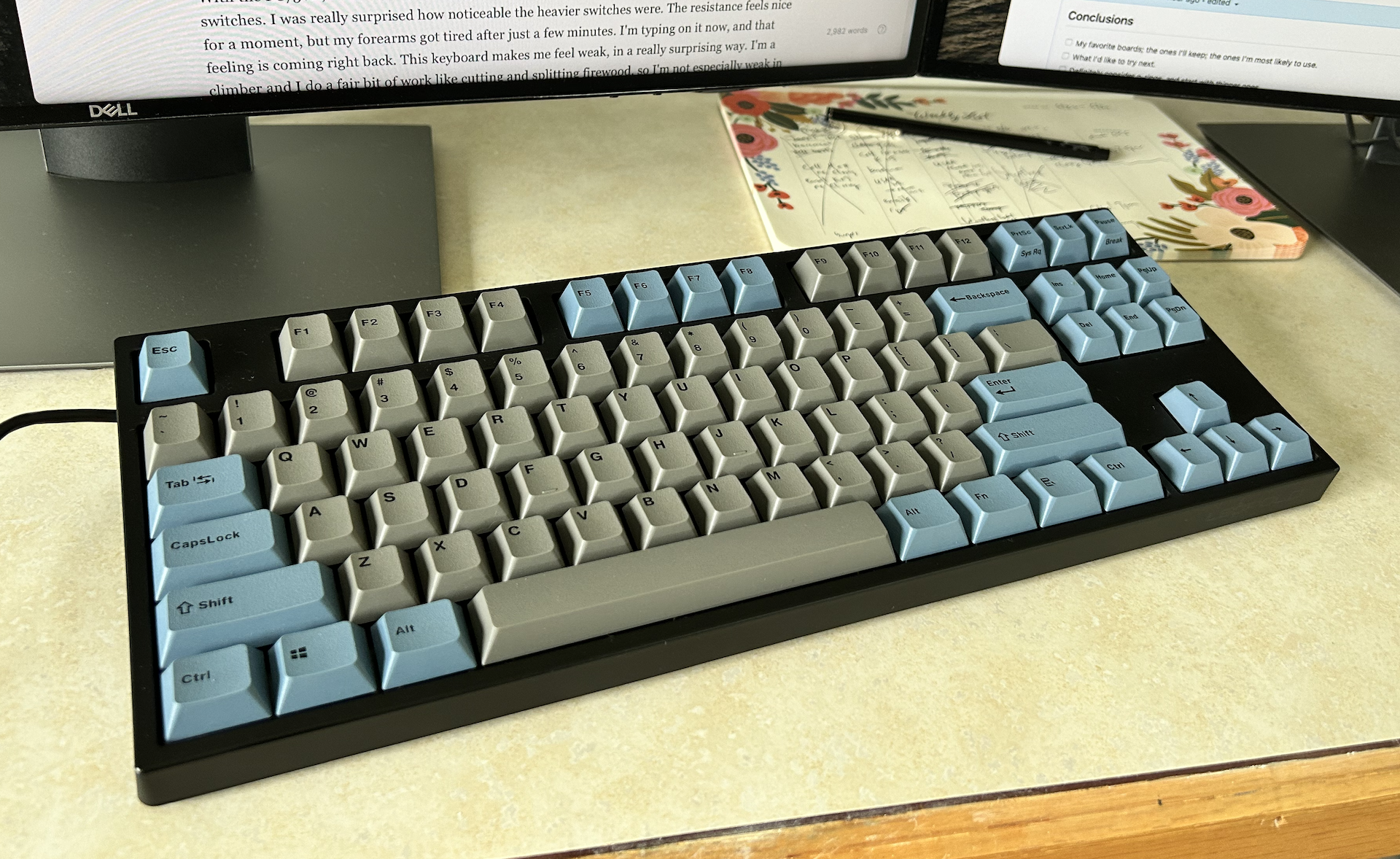
I was impressed with the build quality right away, but quickly realized this particular board wasn't for me. One issue was the black switches. I was really surprised how noticeable the heavier switches were. The resistance felt nice for a moment, but my forearms got tired after just a few minutes. I'm typing on it now, and that same feeling is coming back after just a few paragraphs. This keyboard makes me feel weak, in a really surprising way. I'm a climber and I do a fair bit of outside work like cutting and splitting firewood, so I'm not especially weak in the arms. But heavy switches just don't work for me.
The other thing that doesn't really suit me well is the keycaps that come with the FC750. They definitely feel high-quality; I don't want to give any impression that this isn't a good keyboard. But the keys have dark lettering on dark colors, and the key caps are smaller than all my other keyboards. My fingers got lost on this board more than any other I've tried. That, combined with the resistance of the black switches, means I make more typos with this keyboard than just about any other.
I really like Leopold, and I was open to trying another board from them, but this one was clearly not for me.
Going wireless
At this point I wanted to try a wireless keyboard. I went back to mechanicalkeyboards.com and looked through all the wireless options. This was in the height of the Covid-induced migration to remote-working, and a lot of the options were sold out. I had hoped to get another keyboard with silent red switches, but I settled on a Vortex Tab 75 with Cherry red switches.
I absolutely loved having a wireless keyboard. I spend most of my time working at a desk, with my keyboard on my lap. Because I move the keyboard every time I sit down or get up, a cord really starts to get in the way. Once I started using a wireless keyboard, it was so much nicer to move around. Cords have pushed papers off my desk, and caught my feet at times. I wish there were more wireless options in the keyboard world.
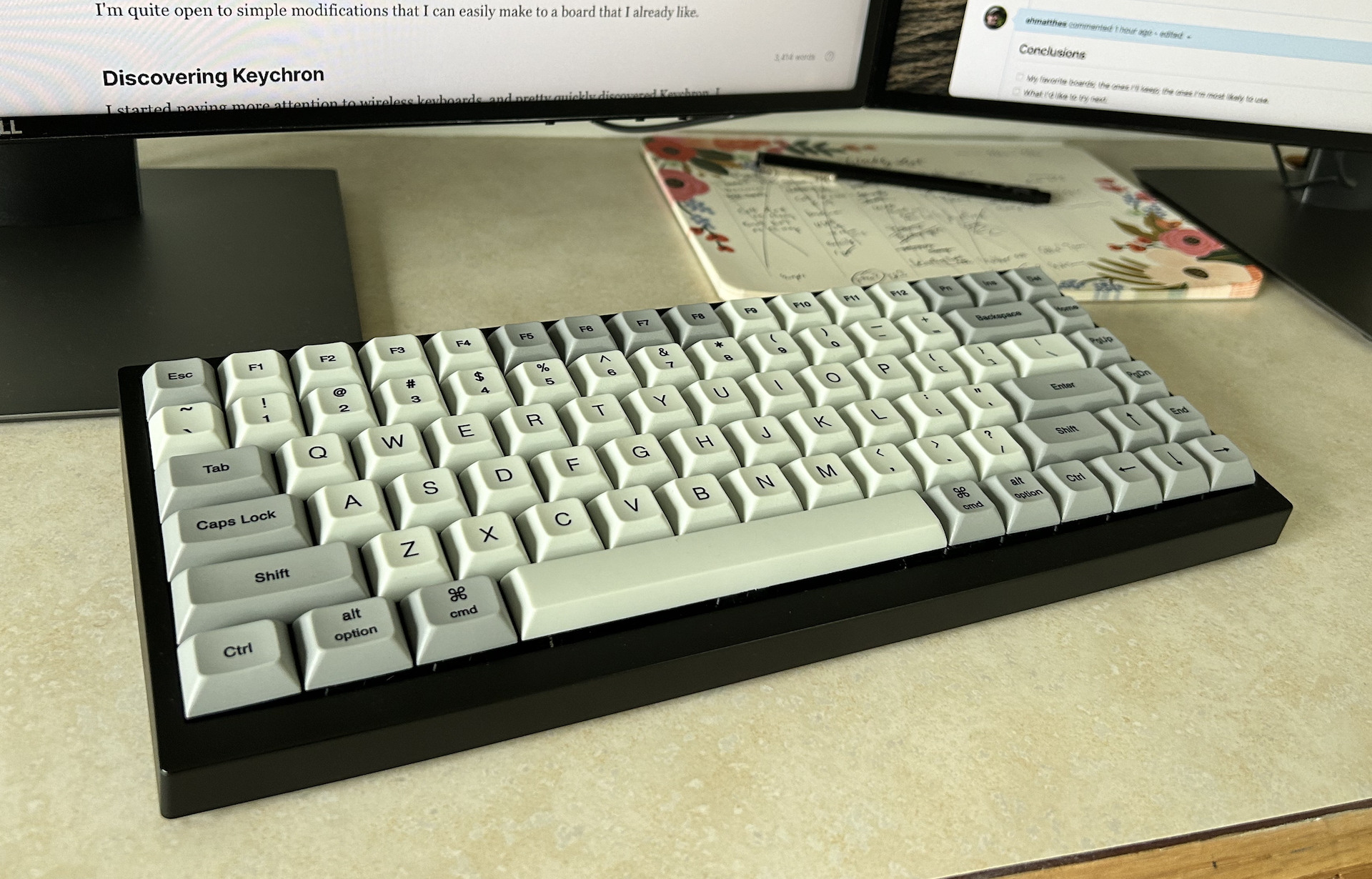
I liked this keyboard enough to order a second one with silent red switches once they were available. But looking back, it was really the wireless aspect that I liked, not so much the keyboard itself. I like the curved shape of the keycaps, and the large, readable-at-a-glance lettering. But I really disliked the compact layout, and I didn't like the thick frame. I much prefer a thinner keyboard frame, with legs in the back.
While the build quality is nice and I'd consider another Vortex board at some point, it's an easy decision for me to pass these two keyboards on before we move. I did take one of them apart and insert some thin foam into all the empty spaces in the board. I had read about this from people who modify their keyboards, and I wanted to see if it would make the board quieter. It worked, and it's something I'll consider trying again with a different board. I still don't want to build a keyboard from scratch, but I'm quite open to simple modifications that I can easily make to a board I already like.
Discovering Keychron
I started paying more attention to wireless keyboards, and pretty quickly discovered Keychron. I was impressed with the consistent positive reviews, and the very reasonable price points. I wanted a wireless backlit keyboard, so I ordered a Keychron K2 with red switches. Keychron uses Gateron switches, which are similar but not identical to the Cherry switches used on all my other keyboards so far.
The K2 had a decent feel, way better than what I expected for the price. There was a bit of bottoming out, but I knew I could use O-Rings to improve that. I liked it much more than the other backlit keyboards I had. I wasn't enthusiastic about the compact layout, but with the thinner frame it didn't bother me as much as the Vortex Tab's layout had.

This is still my go-to keyboard at night, when I want a backlit keyboard. But there were two things that made me order yet another keyboard: I wanted a TKL layout, and the keys were almost impossible to see in daylight.

A TKL Keychron
I was happy enough with the K2 that I ordered a Keychron K8 with red switches. Again, I was surprised at how good this keyboard feels for the price. It's been one of the three keyboards I use on a daily basis for the past two years now. I love the layout, I love the build, and I never think about it when I'm working. If I had to choose one keyboard to keep, this is probably the one I'd pick.
I liked the K8 so much I ordered a second one a few months later with hot-swappable switches. I also ordered some silent red switches for it, but I haven't put them in yet. I ordered the hot-swappable board so if I get the itch to try something different, I can just order switches for a change instead of ordering a whole new board.
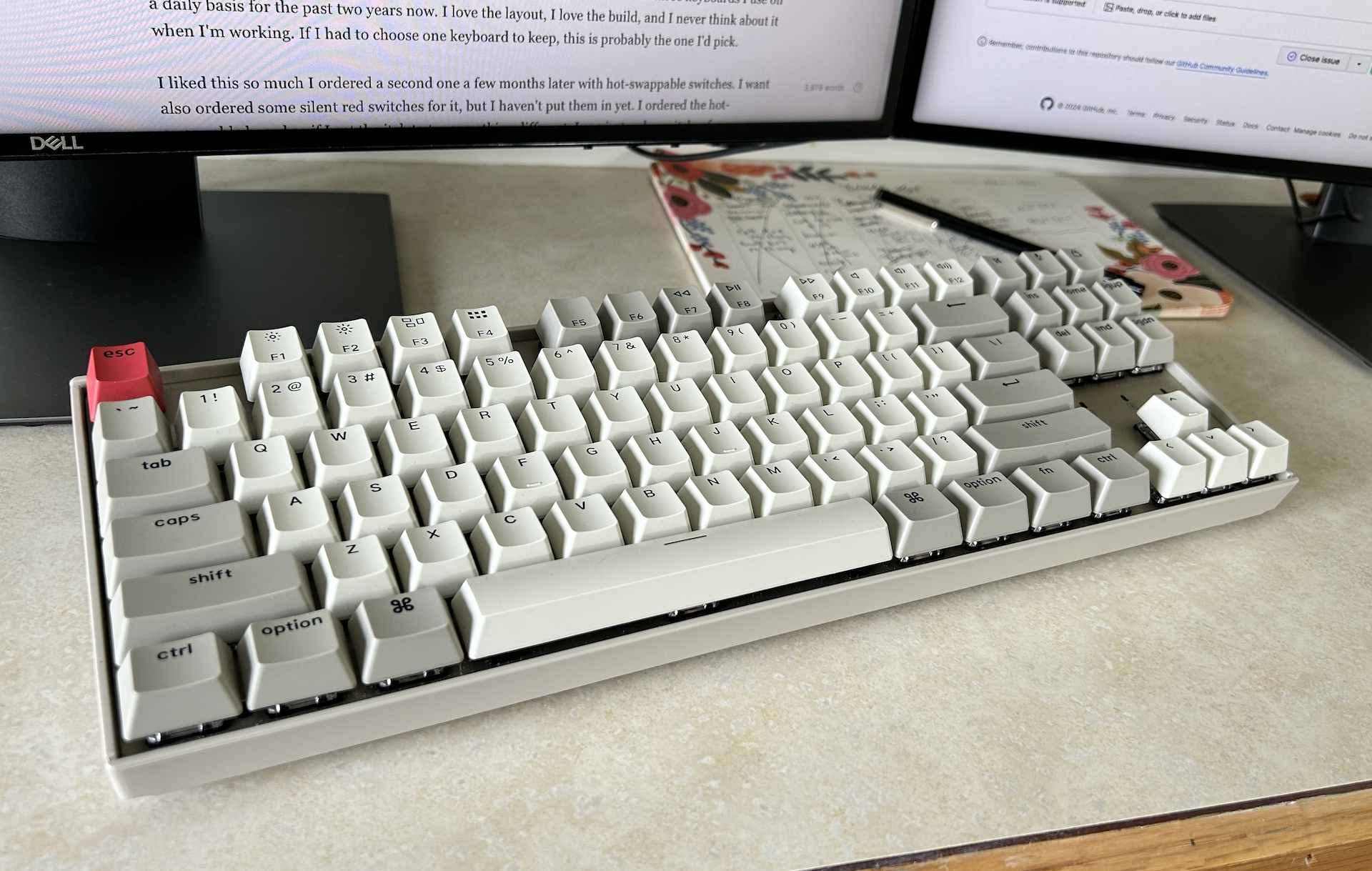
Another Leopold
I loved the Keychrons, but I missed the build quality of some of the nicer keyboards. The Leopold was probably my favorite brand, so I ordered a wireless FC750RBT with silent red switches. I knew I probably wouldn't like the keycaps any better than the last one, so I ordered a set of Keychron keycaps to swap out for the Leopolds. This is one of my three daily drivers, along with the backlit K2 and the hot-swappable K8. I really like the weight and build of the Leopold.
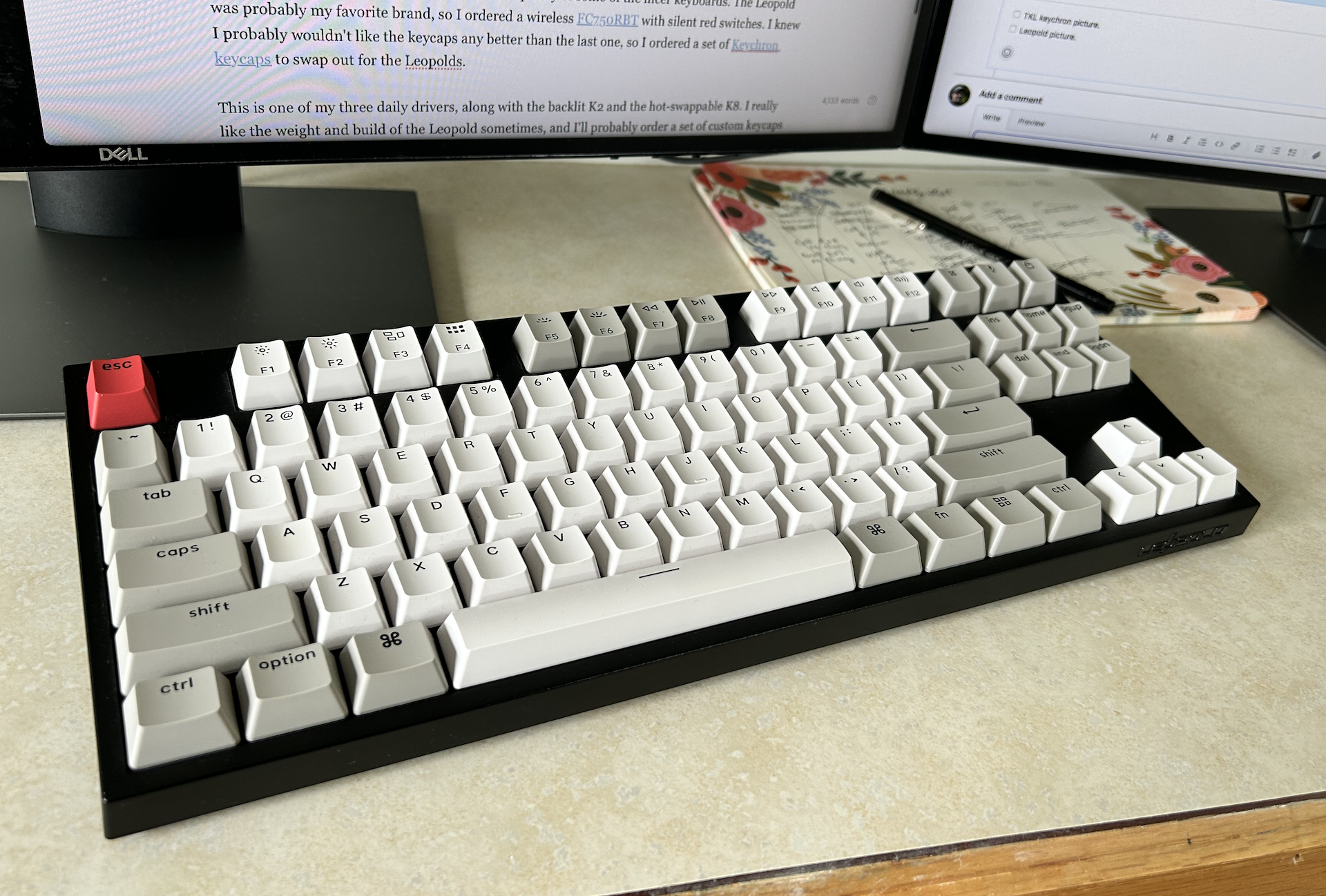
Where I'm at today
After all this, I've learned a lot about what I like and don't like in a keyboard. At this point, my highest priorities in a keyboard are:
- Linear switches: These feel great to me. A well-built keyboard with linear switches gets out of the way, and lets me focus on what I'm thinking about.
- Quiet: My family shouldn't have to listen to my typing, and I don't want to distract myself either. My favorite switches at this point are Cherry silent reds, or the equivalents from other manufacturers. Using O-Rings and opening up the case to add internal foam can go a long way toward making a quiet keyboard even quieter than it already is.
- Backlighting: I need backlighting for early morning and late night work. I'm happy to have one non-backlit and one backlit keyboard, and swap between them as neeeded. I haven't yet found a good backlit keyboard that also works well in strong daylight.
- TKL layout: I don't think I'll ever use a full size keyboard again, except when doing specific tasks like taxes that require a lot of numerical entry. I really like my hands to be centered around the alphanumeric keys when a keyboard is sitting on my lap. I also don't like compact layouts. I use the navigation keys on a TKL board a lot, and I like the physical separation you can feel on this layout. I use the function keys on a regular basis as well, and don't want to map them to other keys like you have to on a more compact board.
- Wireless: As much as I want to be comfortable using wired keyboards, I move them between my lap and my desk too often to deal with a cord. I don't mind a cord for charging, but having one attached all the time just gets in the way.
Recommendations
If you're using a laptop keyboard or whatever random keyboard came with your computer, I recommend trying a mechanical keyboard if it's not an undue expense. If you can only get one keyboard, I'd recommend a hot-swappable Keychron. They're not as expensive as most other boards, and if you don't quite like the feel you can order different switches without having to buy a whole new keyboard. The Keychrons I've tried aren't quite as nice as the Leopolds, but they're much nicer than what I would expect at their price point. I've had some issues with connectivity, but I've noticed just as many issues with wireless keyboards from other manufacturers. I suspect it's my computer that's having the connection issues, not the keyboard itself.
Also, unless you live in an isolated place like a remote part of Alaska, ask around before you buy. People love to talk about their keyboards, and if you can meet up in the real world many people would be happy to let you try theirs.
Conclusions
Writing this post has been fun, because it got me to use each keyboard for a bit. I was surprised to see how much I like hopping between different boards. I thought this would be a journey to find my one true keyboard, but I've realized I'll probably maintain a small collection of favorite boards as long as I have the space and budget to keep them.
I'm keeping four keyboards in our move: the Leopold FC750RBT, the hot-swappable K8, the Durgod Taurus K320, and the Rosewill. I haven't used the backlit K2 much in these long Alaskan summer days when it's always light out, and when I pulled it out to write a section of this post I struggled with the compact layout. I'm going to pass it on, and find a backlit TKL board after our move. I'll also make some time to look for a nicer keycap set for the Leopold, perhaps from WASD.
I don't think I'll order any more boards without trying them. That said, I'm looking forward to trying some other brands I've heard good things about such as Filco, Varmilo, and Ducky. I think I might make a road trip to the mechanicalkeyboards.com showroom in Fairview, TN sometime in the next year or two. It might be a fun excuse for a road trip with a few east-coast Python friends, or a fun place to meet up for a weekend.
I don't think I'll build my own board. That's an even more expensive hobby. Even though I spent more than I intended to on keyboards over the years, I probably would have spent just as much trying to build my own board out of parts that actually work for me. I do admire the work some people put into this hobby though. I also don't have any interest in split keyboards at the moment, but if I ever end up with repetitive motion issues a split board is one of the first things I'll consider.
I hope you enjoyed my journey! If you have a favorite keyboard, please mention it in the comments. I love hearing what other people like, and I've learned so much from other people's suggestions.